I always mount my stamps onto foam as I get a far better image when stamping with a foam mounted stamp (unless they are clear stamps then don't bother and instead use a foam pad underneath the paper to get a crisp image). I have started to index them as well, this makes it so much easier when masking as you can see exactly where you are placing the image.
Step 1. I use Stazon to index (stamp the image on the back of the foam) and sharp straight scissors to trim around the image.

Step 2. Mounting foam is sticky on one side as has a static surface the other side. Establish which is the sticky side (leave backing on for now), place stamp on top face up and line up. To make it easier to line up later I trim a corner of the image (rubber stamp and foam).

Step 3. Flip foam over, remove backing off the static cling side. Ink up the stamp.

Step 4. Place stamp face down on the cling side of the foam, ensuring that you line up the corner that you cut as close as possible . This will give you the image print on the back exactly where the image will be once the stamp is adhered to the sticky side.
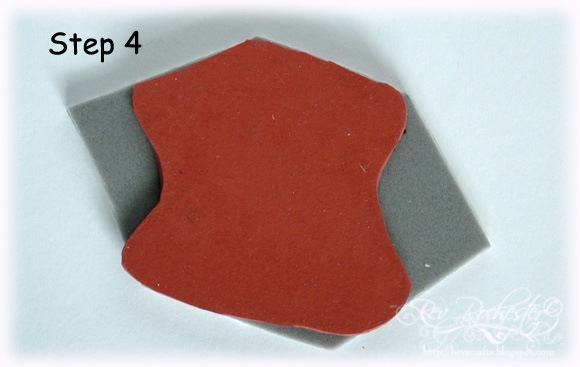
Step 5. The indexed foam ready to be adhered to the rubber

Step 6. Flip foam over so the sticky side is facing up and remove backing paper. Line up the rubber to the foam (again ensuring that you line up the corner that you cut as close as possible) and stick down in place. Apply pressure to get a good bond.

Step 7. Now trim off the excess around the image, using sharp, straight scissors and make straight cuts. Try and avoid making rounded corners as this can undercut the foam.

Step 8. One mounted and indexed stamp. If you are not bothered about indexing your stamps then just follow steps 6 and 7.

Thanks for stopping by,
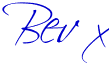



No comments:
Post a Comment
Thanks so much for visiting
Bev x
Note: only a member of this blog may post a comment.