





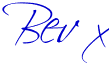




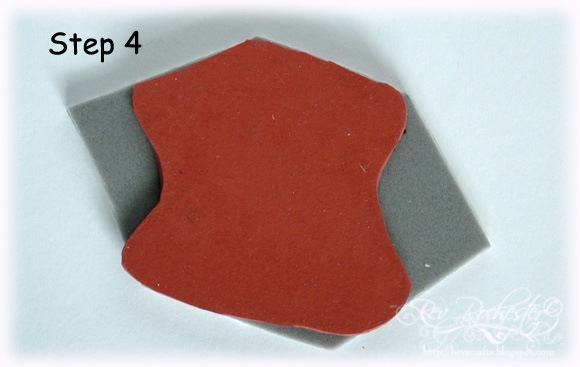




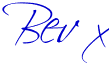
I have had lots of requests to show how I make my flowers, so here’s how I do it. I must say that I first got the idea off the mega talented Deb, so this is my version - there is probably a very much easier and simpler way to do it but this works for me :)
I use various flower punches but these are my current favourites and what I used to make these flowers
McGill Floriano, Stampin Up 5 Petal (McGill Starflower is my preference but my daughter has claimed it!! – the petals are deeper cut so much easier to work with) and the medium Retro flower punch.
You will also need card (not too thick) in one or two colours and / or a scrap piece of designer paper (reasonably heavy weight if possible), a scroll or text stamp (I used a scroll from the Whiff of Joy Swirls set), ink, a dauber or sponge to apply the ink, 6mm and 3mm embossing tools, a pair of scissors and an embossing mat – my favourite is an off- cut of vinyl flooring, it has just the perfect “give” for embossing paper and prevents wrinkled edges – honest!!
Punch out the largest size and stamp a scroll pattern/text on the front with a matching ink
Ink the edges of the flower and cut into the centre (not all the way through)
Using the 3mm embossing tool emboss a centre line on each petal (front of flower)
Flip flower over and using the 6mm embossing tool emboss around the edge of each petal, then move into the centre but don’t emboss over the line you had previously embossed
Flip the flower back over (face up) and apply pressure with the embossing tool to the centre of the flower, making small circular movements to help cup the flower and lift the petals
For extra “movement” curl the petals over your finger
Your flower should look like this

Now although I love these Tibetan spacers they are the very devil to fix to the flower due to the curve. Soooo, to get rid of all your stress, take a hammer and a piece of wood, place the spacer on the wood face down and give the spacer a good few wallops to flatten it. Aaah that feels much better!
See the difference – so much easier to fix with a brad now.
And there you have it, a pretty flower that matches your card perfectly. :)
And especially for Jacque – here’s the flower with the mulberry roses.
Punch out your flower (I use the medium retro punch for this), ink the edges and emboss the back with a 3mm embossing tool.
After embossing each petal the flower should be cupped like this
Flip the flower over and apply pressure to the centre as the previous flower, moving in tiny circles.
Fix the mulberry rose to the centre of the punched blossom with a strong glue (I use Glossy Accents … for everything lol)
And if you’re still with me – I’ve got the nestie tutorial still to post as soon as I can get round to editing the photo’s.